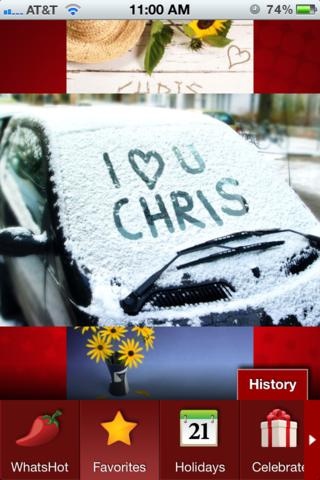PixyMe 1.4
Continue to app
Free Version
Publisher Description
Note - Currently there is an issue with our Share to Facebook feature and also with printed postcard orders. We are unable to complete credit card transactions at this time. We are working on resolving these issues as quickly as possible. PixyMe is the original, easy and fun to use, image personalization app for the iPhone and iPod Touch. PixyMe allows you to incorporate a person s name directly into an image with amazing realism, making it look as if it was part of the original photograph! See it for yourself in the screen shots of the application below. PLEASE NOTE: This application uses American English alphabetic characters only. With new images added each week, and availability in 151 countries, sending smiles has never been easier or more fun! Just visit www.pixyme.com. Take a look at what people have been saying so far: * Featured by Apple in the iTunes "What's Hot" category - February 2010. * As featured in the New York Times - May 2010. * "Put yourself in the picture, PixyMe is a delight." - TUAW * "PixyMe is a must-have." - Appolicious * "PixyMe shows you care in a whole new way." AppSmile * "Get PixyMe. It is totally worth it." - The AppAddicts * "If you ve ever wanted to create a greeting card, love note, or personalized photo, this app is a must-have. It s a heck of a lot of fun! " - AppAdvice The application comes loaded with more than 200 images available in a variety of categories that allow you to share your personalized creation electronically with your friends and family through email, Facebook and Twitter. Besides the pre-loaded images, every Tuesday we add a NEW image to PixyMe in the WhatsHot category. PixyMe can provide you with an alert every time a new image is available! PixyMe includes custom picture frames that allow you to wrap personalization around your own photos to create something that is uniquely yours. The power of PixyMe is its uniqueness and creative approach to picture personalization. You ve got to see and try it for yourself. When people first see this technology, they are wowed by its stunning realism! Just select any one of the images in the application, type in any name you like and watch as it appears directly in the image. If you want to use your own photo or a photo from your library to add a frame to, PixyMe can do that as well! Using PixyMe is as simple as 1-2-3: 1. Choose one of the PixyMe images you like 2. Type in a name to personalize Or Choose a photo from your library or take your own photograph & select a PixyMe frame. 3. Tap send to send an electronic postcard via email, post your image on Facebook or Twitter, or select save and your image will be saved to your camera roll. PixyMe images are intended for the private, non-commercial use of PixyMe purchasers only. PixyMe personalized images cannot be resold without express written consent from Tukaiz LLC. Please contact PixyMe Support with questions and concerns before leaving a negative review. Most issues can be resolved with a simple request from Support. Our support staff will get back to you within 24 hours.
Requires iOS 4.0 or later. Compatible with iPhone, iPad, and iPod touch.
About PixyMe
PixyMe is a free app for iOS published in the Chat & Instant Messaging list of apps, part of Communications.
The company that develops PixyMe is Tukaiz, LLC. The latest version released by its developer is 1.4.
To install PixyMe on your iOS device, just click the green Continue To App button above to start the installation process. The app is listed on our website since 2010-01-14 and was downloaded 3 times. We have already checked if the download link is safe, however for your own protection we recommend that you scan the downloaded app with your antivirus. Your antivirus may detect the PixyMe as malware if the download link is broken.
How to install PixyMe on your iOS device:
- Click on the Continue To App button on our website. This will redirect you to the App Store.
- Once the PixyMe is shown in the iTunes listing of your iOS device, you can start its download and installation. Tap on the GET button to the right of the app to start downloading it.
- If you are not logged-in the iOS appstore app, you'll be prompted for your your Apple ID and/or password.
- After PixyMe is downloaded, you'll see an INSTALL button to the right. Tap on it to start the actual installation of the iOS app.
- Once installation is finished you can tap on the OPEN button to start it. Its icon will also be added to your device home screen.